What are Google Trends and How to Use It?

Google Trends is one of those tools that no one in his right mind would dare overlook in an analysis. Marketers, researchers, journalists, or anyone else keeping tabs on global search trends — Google Trends has incorporated valuable insights into making informed decisions and strategies. Learn how to leverage Google Trends effectively to get the best possible performance information in this guide.
What are Google Trends?
Google Trends is a tool that shows you the relative popularity of different search terms measured over time and geography. It is based on Google Search, representing the interest in particular search terms. You can use it to track keyword popularity on Google and identify trends in various search categories and regions.
This tool may be useful in the following situations:
Market research: What people are searching for can, therefore, assist a business to identify new opportunities.
SEO and content strategy: The study of popular keywords and related searches provides potential optimization of a website or blog for better traffic.
Competitive Analysis: Through the comparison of your brand or product against competitors, the company will determine how and where its business measures up with the search interest.
Trendspotting: For a pulse on current trends across the globe or in a particular region, Google Trends is a go-to option for real-time and historical data updates.
How to Access Google Trends
Google Trends is freely accessible and easy to navigate. To access it, visit https://trends.google.com. It allows you to find trending topics and search for specific keywords, with results that can be filtered based on your requirements. It is user-friendly, with a clean interface that is easy to navigate.
Key Features of Google Trends
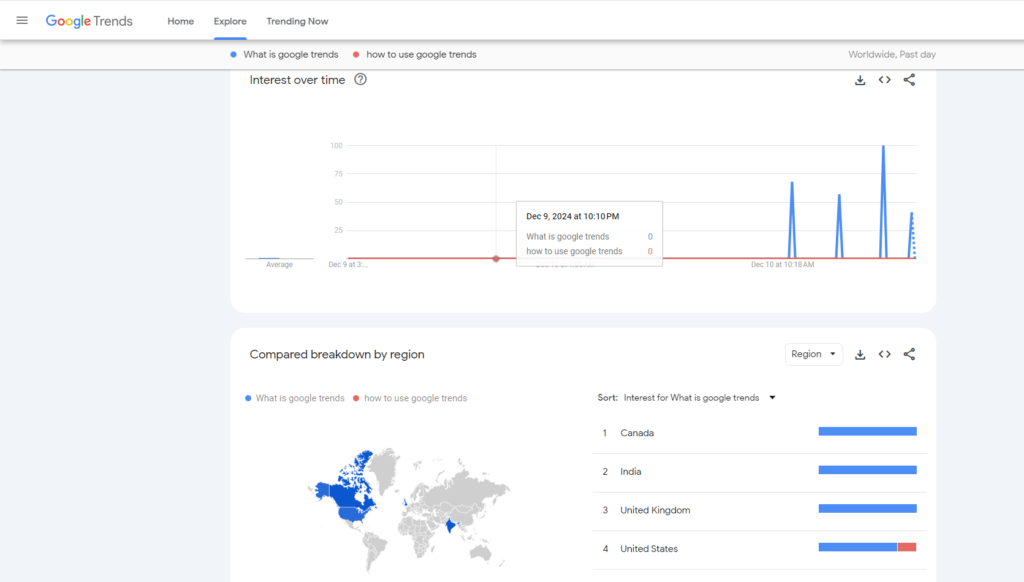
To begin, let’s take a look at the key features of Google Trends. This is because of these features that Google Trends stands as an important tool when it comes to research and analysis:
- Search Volume Data: Google Trends provides the search interest time series for a given term. Although it does not present actual search volumes, it offers a value relative to the highest point on the chart for the selected time frame, which is set to 100, and the lowest is 0. In this way, it allows a comparison of how popular one search term is compared to a second over time.
- Interest Over Time: This graph presents the search volume index interest for a particular keyword during the selected time range. It can show how the interest in the term has varied over time, which is pretty essential for figuring out seasonal trends or shifts in consumer behavior.
- Interest by Region: Google Trends will also indicate to us where on earth (or in a specific country) our keyword is most popular. This could help in targeting local markets or when we’re building content specific to different regions.
- Related Topics and Searches: The Related Topics and Related Searches sections give you insights into other popular terms being searched for. This allows you to discover new keywords or areas of interest that are closely related to your search terms.
- Comparisons: Google Trends allows you to compare up to five keywords or search terms side by side. This is very useful for competitive analysis or to see how different keywords are performing in terms of popularity.
How to Use Google Trends: Step by Step
Let’s see how to use Google Trends to make the most of this powerful tool.
- Search for a term or topic
First, enter the keyword, topic, or search term you want to track in the search bar. For example, if you are searching for the topic “electric cars,” enter that topic in the search bar and press Enter. Google Trends returns search volume data for that term over the selected time period.
- Refine your search
After entering your search terms, you can refine your results by adjusting several filters:
Location: Google Trends allows you to choose whether you want global data or data for a specific country or even a region within a country. This is essential for businesses that are locally focused or tailor their content to a specific market.
Time period: The tool allows you to choose from multiple time periods, from the last hour to the past five years. You can analyze trends over long periods of time to identify seasonal spikes or monitor interest spikes in real time.
Category: You can narrow your search to a specific category, such as health, business, entertainment, sports, etc. This is especially useful if you want to analyze trends within a specific industry or sector.
Search Type: Google Trends provides different types of search data, such as B. Web Search, Image Search, News Search, and YouTube Search. Select the search type that is most relevant to your analysis.
- Analyze the Graph
After refining your search, you will see a graph showing how search interest fluctuates over time. Here are some important things to note:
High Spikes: Sharp spikes in the graph may indicate major events or spikes in interest related to your keywords. For example, a new product launch, viral trend, or breaking news may trigger a surge in search volume.
Lows: Drops in the graph may indicate declining interest, perhaps due to seasonality or a waning trend. For example, searches for “summer fashion” may decrease during the colder months.
Trending Patterns: Identifying patterns on a graph can help predict future interest. For example, if searches for a certain product consistently increase every holiday season, you can plan your marketing strategy accordingly.
- Compare Multiple Terms
Google Trends allows you to compare up to five search terms at once. This feature is useful for businesses or content creators who want to compare their brand or product to their competitors. For example, you can compare “Apple iPhone” to “Samsung Galaxy” to see which brand is getting more attention at a specific time.
To compare terms, click the “+ Compare” button, enter another keyword, and Google Trends will show a side-by-side comparison of the popularity of the two terms over time. This is a great way to assess market demand or measure the performance of two competing topics.
- Discover Related Topics and Queries
You will see related subjects and related searches in addition to your primary search term, Google Trends. They are related keywords that are trending along with your search term. This option will provide you with new angles or variation for your content or marketing plan.
You could for example google “sustainable fashion” and search on “green fabric” or “fashion recycling”. This allows you to expand your keyword pool or write about these growing interests.
6. Take Actions with SEO and Content Planning Based on Results.
SEO and Content—Google Trends is a treasure trove. From the data, you can see:
Long-tail keywords: lowest traffic keyword but very high targeted content, which usually opens up niches with less competition.
Seasonal patterns: When you can find search times at particular months or events, you can plan content or campaigns ahead of time so that you can be the first to get in on the ground floor.
New topics: You can win the game by picking up new trends at an early stage when you’re writing about a new topic.
7. Track Things Over Time Historical data is also available through Google Trends, which is perfect for searching for patterns in data through time. You can return to certain search queries from time to time and see how its popularity has changed over time. This is useful when one is about to launch a new product, execute an advertisement or just want to see how a consumer’s interest changes with time
8. Disseminate and even Download Data Google Trends, on the other hand, enables downloading of the data as a CSV file for the purposes of storage in Microsoft Excel for further usages, such as within other tools. You can also share certain trends through a direct URL or have them embedded into your site. This is good for reports, presentations, or disseminating insights to other members within the firm.

Guide to Google Trends
Google Trends is a must-have tool in your digital toolbox that brings a lot of value to your business by providing insight about how the market evolves, what are the cycles of changes of the search behavior and the interests of the consumers. Understanding how to use Google Trends appropriately will assist you to find what is the more sufficient and relevant topic, how the interest develops over time and the search for it, and what is the place of your content/product/brand in the general picture. This is ideal if you want to check on how your SEO strategy would react to some changes or how you would want to be ahead of new trends coming in or how your competition looks like.

Leave a Comment